How do i do this?
3 posters
Page 1 of 1
 How do i do this?
How do i do this?
Just a question to ask you how do you add a warn bar?

Martin- Admin
- Warning Bar :

Posts : 153
Join date : 2010-03-30
FR Credits : 95
 Re: How do i do this?
Re: How do i do this?
Hello,
I'll help you but not just now cuz I gtg out with the dogs, so I'll be back in 30 mins something like that.
cya
I'll help you but not just now cuz I gtg out with the dogs, so I'll be back in 30 mins something like that.
cya

BlueSky- Moderator
- Warning Bar :

Posts : 142
Join date : 2010-03-30
Location : Albania
FR Credits : 178
 Re: How do i do this?
Re: How do i do this?
Back again 
I am going to give you an example of how to make a personalized profile warning system using the bar field option.
Step 1
In "Admin Panel / Users & Groups / Users / Profiles", * = Special fields, on the right of that you will see , click it
, click it
Step 2
Choose Images List from the drop down menu.
Step 3
Give your profile option a name: Warning. Give it a description: Warning system.
Spoiler:
Step 4
Now in the Image List you will need to input the images URL’s
Here are some examples you can use:





Step 5
In the Image list you will have something that says Default Value, click the circle on which one you want it to be showing up on everyone's profile.
Step 6
Click the Replace the content
Spoiler:
It will then say:
Do you really want to replace the contents of the profile personalized for all the users?
The value you will specify for the field will be applied to all users.
Click Yes
Step 7
Go back to the index page of your forum and click any members post. You should now see in their posting profile the warning image you created like the screen shot below.
Spoiler:
Step 8
Click the members profile button below their post and you will see in the bottom right, the ability to modify the warning image as you can see in the screen shot below. Click on the image that you want to give the member.
Spoiler:
Step 9
Come back to the members post and you should see the image half filled. Well done you now have a warning system!
The personalized profile feature allows you to create almost anything you want. Don’t be afraid to experiment as it can always be deleted if it doesn’t work, by going to admin, general, profile and clicking the red delete cross by the profile option.
I hope this will help
I am going to give you an example of how to make a personalized profile warning system using the bar field option.
Step 1
In "Admin Panel / Users & Groups / Users / Profiles", * = Special fields, on the right of that you will see
Step 2
Choose Images List from the drop down menu.
Step 3
Give your profile option a name: Warning. Give it a description: Warning system.
Spoiler:
- Spoiler:
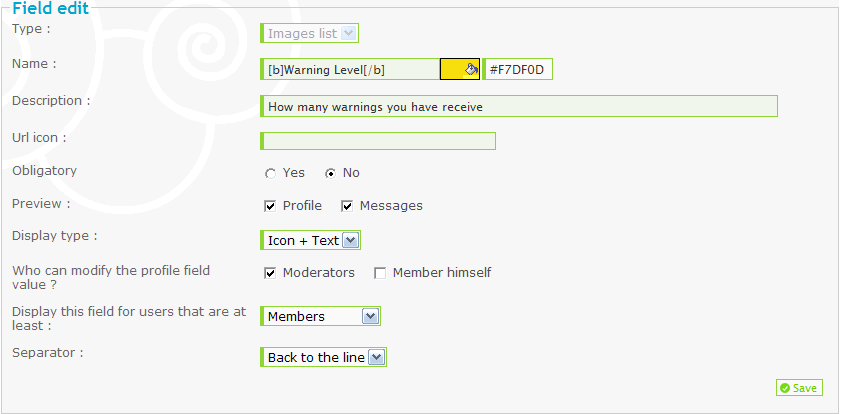
Step 4
Now in the Image List you will need to input the images URL’s
Here are some examples you can use:

- Code:
http://i257.photobucket.com/albums/hh213/TheToastedChicken/WarningBar-Gloss1.png

- Code:
http://i257.photobucket.com/albums/hh213/TheToastedChicken/WarningBar-Gloss2.png

- Code:
http://i257.photobucket.com/albums/hh213/TheToastedChicken/WarningBar-Gloss3.png

- Code:
http://i257.photobucket.com/albums/hh213/TheToastedChicken/WarningBar-Gloss4.png

- Code:
http://i257.photobucket.com/albums/hh213/TheToastedChicken/WarningBar-Gloss6sharp.png
Step 5
In the Image list you will have something that says Default Value, click the circle on which one you want it to be showing up on everyone's profile.
Step 6
Click the Replace the content
Spoiler:
- Spoiler:
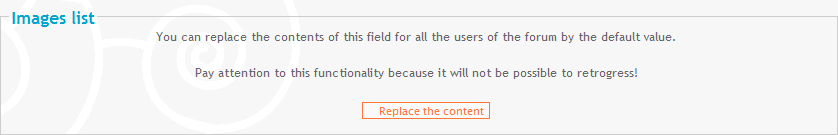
It will then say:
Do you really want to replace the contents of the profile personalized for all the users?
The value you will specify for the field will be applied to all users.
Click Yes
Step 7
Go back to the index page of your forum and click any members post. You should now see in their posting profile the warning image you created like the screen shot below.
Spoiler:
- Spoiler:

Step 8
Click the members profile button below their post and you will see in the bottom right, the ability to modify the warning image as you can see in the screen shot below. Click on the image that you want to give the member.
Spoiler:
- Spoiler:

Step 9
Come back to the members post and you should see the image half filled. Well done you now have a warning system!
The personalized profile feature allows you to create almost anything you want. Don’t be afraid to experiment as it can always be deleted if it doesn’t work, by going to admin, general, profile and clicking the red delete cross by the profile option.
I hope this will help

BlueSky- Moderator
- Warning Bar :

Posts : 142
Join date : 2010-03-30
Location : Albania
FR Credits : 178
 Re: How do i do this?
Re: How do i do this?
Thanks helped alot

Martin- Admin
- Warning Bar :

Posts : 153
Join date : 2010-03-30
FR Credits : 95
 Re: How do i do this?
Re: How do i do this?
Your Welcome! Glad I could help 

BlueSky- Moderator
- Warning Bar :

Posts : 142
Join date : 2010-03-30
Location : Albania
FR Credits : 178
 Re: How do i do this?
Re: How do i do this?
can you tell me how to add the topic images like the completed ones

Martin- Admin
- Warning Bar :

Posts : 153
Join date : 2010-03-30
FR Credits : 95
 Re: How do i do this?
Re: How do i do this?
do you mean Topic Icons like the solved buttons or something else.

BlueSky- Moderator
- Warning Bar :

Posts : 142
Join date : 2010-03-30
Location : Albania
FR Credits : 178
 Re: How do i do this?
Re: How do i do this?
yeh how do you add them?

Martin- Admin
- Warning Bar :

Posts : 153
Join date : 2010-03-30
FR Credits : 95
 Re: How do i do this?
Re: How do i do this?
Martin.W wrote:yeh how do you add them?
Admin Panel-->Display Tab-->Under Pictures And Colors-->Pics Management-->Advanced Mode-->Topic Icons Tab
 Re: How do i do this?
Re: How do i do this?
thanks

Martin- Admin
- Warning Bar :

Posts : 153
Join date : 2010-03-30
FR Credits : 95
Page 1 of 1
Permissions in this forum:
You cannot reply to topics in this forum|
|
|

 Home
Home
